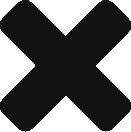Many employers offer donation matching. We encourage you to check with your HR department or ERG to see if they offer a donation matching program. It’s often a quick and simple way to amplify your support and make an even greater impact.
Here are some general instructions to help guide you through the process:
- Check your employer’s matching gift policy: Check your employer’s website or contact your company’s human resources department to find out if they offer a matching gift program and what their policies and procedures are for submitting matching gift requests.
- Make your donation: When you make a gift online to Have A Gay Day, you’ll receive an email receipt confirming your gift details. Be sure to keep a copy of this info. (If you donate via mailed check or another method, or if you cannot find your receipt, please contact us. We’ll be happy to assist!)
- Complete the matching gift form: Follow your employer’s instructions for submitting a matching gift form. This form is usually available on your company’s website or through the human resources department.
- Attach your donation receipt: You will need to include a copy of your donation receipt or confirmation email. This will confirm the basic details your employer needs: the name of the nonprofit organization, the date of the donation, the amount donated, and your name.
- Submit your matching gift request!
- Wait for confirmation: Once your request has been reviewed and approved, you should receive a confirmation of the matching gift amount. Thank you!
Note: Some employer matching gift programs require the following info:
Have A Gay Day
- EIN: 46-3331321
- Incorporated in: Dayton, Ohio
- Year of Incorporation: 07/16/2013
- Address: 1902 Needmore Road Dayton Ohio 45414
- A Form W-9 (Click to open/download PDF)
Point of Contact
- Name: Jess Gallo
- Title: Admin Assistant
- Email: jgallo@haveagayday.org
- Phone: (937)-952-5715
Have questions or need additional info? Please contact us.
Ready to make your gift?
Your donations allow us to continue to provide services for the community, and to develop new programs to support the changing needs of our community.